How to view purchased Movie clips
Step 1. Once you have purchased your movie clip click on the login icon located at the top of the website. | Step 3. A personal unique code will be emailed to you within a few minutes. Enter the code and press "login".  | Step 5. Navigate to the movie clip you purchased and play directly via your website session. 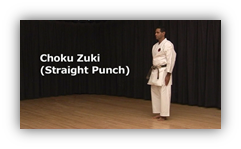 |
Step 2. Enter the email address you used to purchase your movie clip and press "request login code". | Step 4. Once logged in, your email initial appears in place of the login icon at top of the website.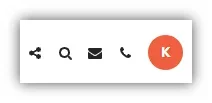 |
* If viewing on a mobile device, the login icon is under the main menu:
 |  |